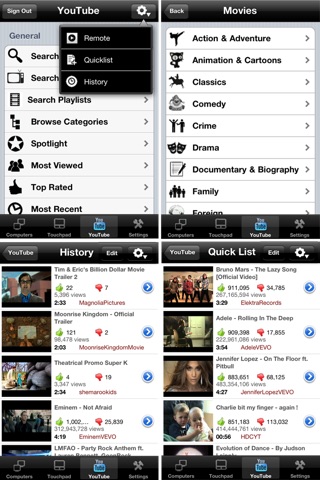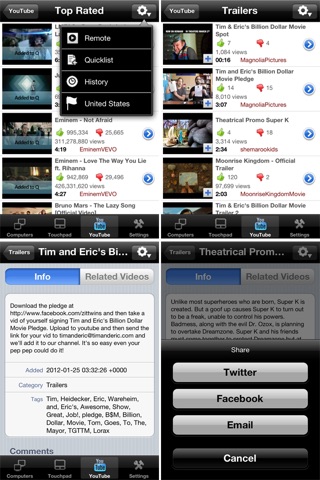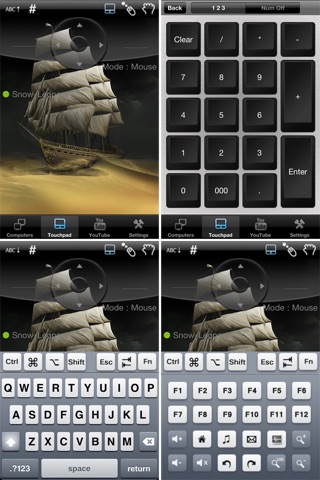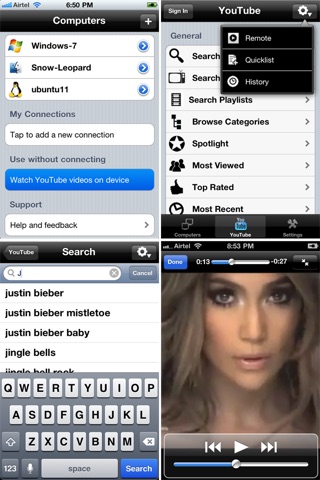
Remote for YouTube Lite app for iPhone and iPad
Developer: Yodasoft
First release : 02 Sep 2011
App size: 7.39 Mb
Browse YouTube videos, playlists and channels on the iPhone/iPad/iPod Touch and watch them on your computer connected to a TV or HD monitor.
The ability to Queue videos ensures you can sit back and enjoy a continuous stream of videos. You can play back entire playlists of your favorite videos.
A full-fledged YouTube remote allows you to control all aspects of the video you are watching from your iPhone/iPad/iPod Touch.
Ability to watch YouTube videos and playback entire playlist(continuous playback) ensures that you can watch/listen to your videos on the road (Great for kids too).
Control your computer, laptop or HTPC running Windows, Linux or Macintosh using your iPhone, iPod touch, or iPad over your Wi-Fi network.
This app can be used as a Touch Pad, Air Mouse, QWERTY keyboard with FKeys and NumPad and serves as a great replacement for your mouse and keyboard.
You can use the iPhone/iPad/iPod Touch volume buttons to control your computer’s volume.
The app is designed to allow multiple users to control the PC which is great for families with multiple iOS devices. For maximum security all data exchange between the device and the computer is encrypted.
PLEASE INSTALL THE HIDPOINT MEDIA SERVER SOFTWARE FROM http://www.hidpoint.com BEFORE RUNNING THIS APP AND ENSURE YOUR COMPUTER & iPhone/iPad/iPod Touch ARE CONNECTED TO THE SAME WI-FI NETWORK.
Features:
Supported Server Platforms:
• Windows, Macintosh and Linux
Check our web site for the complete list of supported platforms
Connectivity:
Automatic: Discovers computers running the YouTube Remote server automatically using bonjour service.
Manual: User can connect to computer by providing the IP address and password
YouTube:
• Watch and control YouTube videos on your PC or device
• Search Videos, Playlists and Channels easily with auto-suggest
• View Top Rated, Most Viewed, Most Recent, Featured (Spotlight) Videos
• Browse Movies, Trailers and Live events
• Playback user Playlists, Subscriptions, Favorites and Recommended
• Create a Quicklist
• History of Videos played.
• Displays information about the videos - Title, Thumbnail, #of likes and dislikes, uploaded by, views, duration, Tags, Comments, Related videos
• Ability to share the Video via SMS or email
• Ability to manage videos in Quicklist and History
• Play all Videos in the Playlist with Single tap.
• Convenient Remote to control the Video Quality, Volume, Screen size
• Use your device volume buttons to control the volume
• Seek to any position of the video
• Auto repeat and replay videos
• Parental controls to restrict the search results
• Demo Connection - allows users to use the YouTube features without connecting to a computer.
• Playback videos on the phone without connecting to a computer using Edge/3G/wi-fi.
• Watch all videos in your playlist on the device with a single tap.
• Browse and playback full length YouTube Movies.
• Ability to view Recommended Videos.
• Ability to sort Top Rated, Spotlight and Most Recent videos by country.
• Post your favorite YouTube videos on Twitter
• Post YouTube videos to your Facebook wall.
Touch Pad
• Left, Right and Middle buttons
• Horizontal and Vertical scrolling
• Pinch gesture for Zoom in and Zoom Out
• Tap to click
• Left-handed Mouse
• Drag Mode for drag drop operations
Air Mode
• Easily Activate/deactivate Air mouse movements.
Keyboard:
• Support Standard keys
• Multimedia/Consumer keys - Zoom, undo, redo, Volume controls, Process Monitor, Media Player, Web Browser, Email Client
• Supports international keyboards
Latest reviews of Remote for YouTube Lite app for iPhone and iPad
Hangs on the very first screen when u click on "Search for connections". A spinning wheel would have made it slightly more bearable... just slightly
The song in the video selected starts and in less than a minute stops and will not play. For me it is a total loss. I would not give it a star. Sd. DeGeorge
This is one of the best apps for the iPhone love it THANKS YOU TUBE!!
This a must have if you dont have a roku, but Id say go ahead and get the streaming remote from yodasoft.
Well, its nice because it actually shows your house and street and stuff. The thing I dont like is that it takes to long to load.